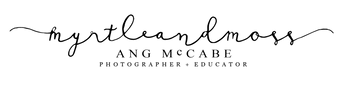Myrtle & Moss
Self Portrait Online Workshop
$49
$72
Total Length: 1 hour 30 mins
What is included?
I show you the full behind the scenes of my natural light self portrait session (what I'm looking for, posing, lighting etc.), including going through the raw files and editing several of my favourite images in lightroom with my new Lume Presets and finishing touches in photoshop (skin retouching, cloning etc.). My session was shot on a Canon R5 with a flip screen and Canon RC-6 remote shutter and along with sharing all of my settings, I also walk you through through what to do with cameras that don't have eye tracking, flip screen, or you don't have a remote trigger/shutter.
What gear do I need?
DSLR or mirrorless camera, tripod (preferred) and remote trigger/shutter (not necessary and I show you how to do it without, although the remote makes it easier). You can also use an App on your phone for your specific camera brand but I don't always find them reliable. Lightroom and Photoshop.
How do I access the workshop?
After purchase, you will be able to login to your Myrtle and Moss Account here on the website. You can find the workshop under the "my files" tab, along with any other online workshops/presets etc. that you've purchased in the past under the same email address. You can rewatch as many times as you'd like, there is no time limit for access to the workshop.
Table of Contents:
Please note: Due to the digital nature of our products all sales are final. We recommend you read all included instructions before emailing for support. Please be respectful and do not share/trade/sell this workshop. Thanks to your support, we are able to continue creating new tools, products and education to help and contribute to the photography community.
2:15 - Camera Settings
11:51 - Tripods
12:54 - Demo and setting up for self portraits
20:38 - Behind the Scenes
35:30 - Culling
48:12 - Lightroom Editing
1:05:15 - Retouching in Photoshop
Please note: Due to the digital nature of our products all sales are final. We recommend you read all included instructions before emailing for support. Please be respectful and do not share/trade/sell this workshop. Thanks to your support, we are able to continue creating new tools, products and education to help and contribute to the photography community.