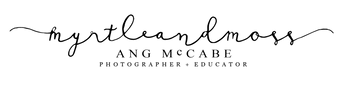Myrtle & Moss
Flame Overlays for Photoshop
$39
I created these realistic flame overlays for photoshop because one too many times I shot a wedding where the venue didn't allow open flames, it was outdoors and they kept on blowing out, or we didn't want wax to drop on the linens during styled shoots. These overlays look realistic because they are true captures of flames, and with my easy to use Photoshop action you are able to seamlessly change the colour tones and depth of field to match your image.
You do not need to be highly skilled in Photoshop to use these, and it includes an easy to follow instructional video and PDF to walk you through how to use these.
These overlays are compatible with Photoshop CS4 - CC (please note, cannot be used for Photoshop Elements or Lightroom). Do not purchase this product unless you have the right editing software.
Includes:
-[35] in-focus flame elements
-[35] blurred flame elements
-Adobe Photoshop Action
-Instructional PDF
-Link for Instructional Video
We would love to see what you create! Please tag us on Instagram @myrtleandmossshop
Please note: Due to the digital nature of our products all sales are final. We recommend you read all